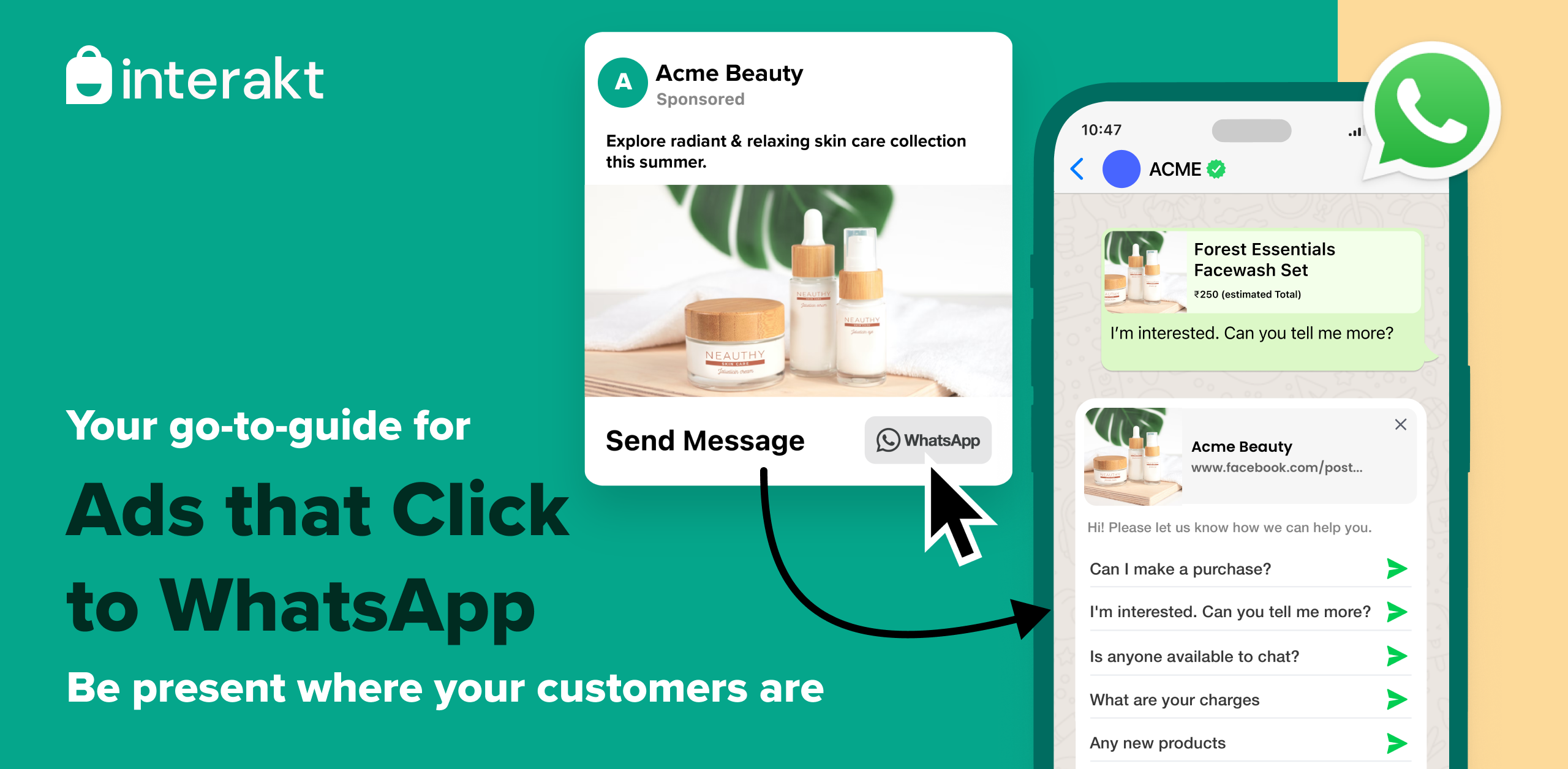In Q4 2023 Meta earnings call, Mark Zuckerberg mentioned focus on Click to WhatsApp Ads in the Asia-Pacific region. So Meta is serious about making these WhatsApp ads a core part of their revenue. Generally, the adoption of conversion and lead generation ads of Facebook ads platform in the APAC region has been slow, but WhatsApp ads have been growing faster
Nearly 3.03 billion WhatsApp users in 2024, a rise of 9.02% or 250.96 million more users from 2023. It is the largest messaging app and the most downloaded in the whole world. We’re talking about a mobile-first region where WhatsApp is practically an extension of people’s lives.
With crazy-high open rates and click-through rates, these ads cut through the noise and reach customers where they’re comfortable – on their phones, chatting with friends. It’s like having a direct line to every potential buyer, leading to double the conversions compared to other channels.
What Is The Promise Of Click-to-WhatsApp Ads?
As an e-commerce player in the booming APAC market, you’re looking for ways to connect directly with customers, engage them authentically, and boost sales. This is where Click to WhatsApp Ads come in.
WhatsApp boasts 98% open rates and click-through rates exceeding 45%. Your message cuts through the clutter, reaching engaged users ready to chat and shop.
Compared to other channels, e-commerce brands see conversion rates double with Click to WhatsApp Ads. Why?
Personalized conversations build trust and naturally lead to more sales. Ditch generic pitches, focus on meaningful interactions that convert.
Resolve issues and answer questions in real-time, turning frustrated customers into loyal fans. Recommend products that truly resonate with individual needs and preferences, boosting satisfaction and sales.
Getting Started With WhatsApp
WhatsApp Business Platform is a messaging tool for medium to large businesses that want to engage with more customers and improve marketing, sales, and support outcomes. Businesses use the platform to provide order updates, broadcasts about sales, customer support and to encourage product sale
The setup on the Facebook ads side for WhatsApp ads is still the same just the redirection is towards a WhatsApp chat business account where users can explore multiple options and even shop with the catalog feature on WhatsApp
What Are Ads That Click To WhatsApp?

These ads enable businesses to send the ads traffic to a WhatsApp chat conversation than a website or a marketplace. These ads appear on all general placements like any other ad and use a creative in Facebook ads
Suppose you’re a marketer at an apparel company. Your team might set up an Instagram feed carousel ad with images highlighting your different apparel varieties. Consider all details from captions to headlines are furnished. When users click on ad they are directed to the WhatsApp chat interface with the business
Ads That Click to WhatsApp engage shoppers at all funnel stages, from introducing someone to your brand to encouraging a repeat purchase from an existing customer. Meta’s targeting features let you direct ads to people at specific stages, so you get the most out of your ad spend.
Unlike faceless websites, WhatsApp fosters a human touch. Share product recommendations, address concerns instantly, and forge stronger customer relationships. Imagine a customer asking about a specific product size – you can instantly send them a personalized photo or video showcasing the fit!
Advantages of Click to WhatsApp Ads

- Increased Engagement and Conversion Rates:
Click to WhatsApp Ads remove the friction of navigating to a website or filling out forms, allowing for a more seamless and engaging experience for potential customers. This can lead to higher click-through rates and conversion rates compared to traditional online ads.
- Personalized Communication and Customer Relationships:
WhatsApp is a familiar and personal communication platform for many people. This allows businesses to build stronger relationships with their customers by providing personalized support, answering questions, and offering recommendations in real-time.
- Targeted Reach and Measurable Results:
Click to WhatsApp Ads can be targeted to specific demographics and interests, ensuring that your message reaches the right audience. Additionally, you can track key metrics such as click-through rates, conversion rates, and chat engagement to measure the effectiveness of your campaigns.
- Convenience and Accessibility:
WhatsApp is available on a wide range of devices and is free to use for both businesses and customers. This makes it a convenient and accessible way for businesses to connect with their audience.
- Cost-Effective:
Click to WhatsApp Ads can be a cost-effective way to reach your target audience. There are no upfront costs associated with creating and running these ads, and you only pay when someone clicks on your ad and starts a chat with your business.
How Click to WhatsApp Ads Rank Compared to Emails & SMS

Did you know there are over 662 million WhatsApp users just in India? This means a vast segment of your potential customers, regardless of your industry or product, is already active on this platform.
When it comes to engaging your audience, the battleground has shifted from inboxes to chat apps. Let’s see how Click to WhatsApp ads vs traditional email and SMS marketing:
- Reach & Engagement:
- WhatsApp: With over 2 billion global users, WhatsApp boasts unparalleled reach. In India alone, 662 million users are just a tap away.
- Email: While email penetration is high, attention spans are low. Reaching inboxes can be challenging, and engagement rates often hover around 20%.
- SMS: SMS offers high open rates, but character limitations and cost-per-message can restrict communication.
- Personalization & Connection:
- WhatsApp: Chat-based interactions allow for personalized conversations, building stronger brand bonds (research shows 55% of consumers prefer this!).
- Email: Personalized email campaigns can be effective, but mass emails often lack the one-on-one feel.
- SMS: While SMS can be personalized, the format doesn’t facilitate deeper conversations.
- Conversion & Sales:
- WhatsApp: Studies show a 38% purchase likelihood after a positive chat experience. Plus, chatting customers spend 60% more!
- Email: Click-through rates for email marketing vary, but rarely exceed 5%. Conversions can be lower.
- SMS: SMS can drive immediate action, but the format limits product information and complex sales conversations.
- Frequency & Cost:
- WhatsApp: Users check WhatsApp 23-25 times a day, offering high visibility for your brand. Click to WhatsApp ads are cost-effective, with payment only for initiated chats.
- Email: Daily email bombardment can lead to fatigue and unsubscribes. Email marketing costs vary depending on your platform and list size.
- SMS: Sending frequent SMS messages can be expensive and intrusive
All the Ways to Use Click to WhatsApp Ads
If you have a Shopify store, then go through this in-depth article on WhatsApp marketing by Shopify
- Lead Generation and Qualification:
- Capture leads instantly: Ditch landing pages and forms. With a single click, users initiate a conversation, allowing you to gather their details and qualify them in real-time through personalized questions.
- Run targeted campaigns: Use Facebook and Instagram ad targeting options to reach specific demographics and interests, ensuring your message lands with the right audience.
- Offer incentives: Encourage clicks with exclusive offers or consultations, attracting potential customers who are already interested in your product or service.
- Encourage Product Consideration:
- Showcase products visually: Share images, videos, and product catalogs directly within the chat, providing a more engaging and informative experience than static ads. Answer questions and address concerns: Respond to inquiries instantly, clarifying doubts and highlighting product benefits, ultimately nudging users towards consideration.
- Offer personalized recommendations: Based on the conversation, suggest relevant products or services, tailoring your approach to individual needs and preferences.
- Customer Service:
- Provide real-time support: Offer instant assistance to customers, resolving issues and answering questions efficiently, leading to higher satisfaction and loyalty. Build trust and rapport: Chat allows for a more personal touch, fostering trust and creating a positive brand image through genuine interactions.
- Reduce customer churn: Address concerns promptly and proactively, preventing frustration and encouraging continued engagement with your brand.
- Boost Sales:
- Negotiate and close deals directly: Convert leads into customers by seamlessly transitioning from initial inquiries to product discussions and order confirmation within the chat. Offer exclusive promotions: Share limited-time discounts or special offers directly with interested customers, driving immediate purchase decisions.
- Upsell and cross-sell: Recommend complementary products or services based on their purchase, maximizing the value of each transaction.
- Leverage a 24/7 AI Chatbot:
- Handle simple inquiries: Utilize a chatbot to answer frequently asked questions and provide basic information, freeing up your team for more complex interactions. Qualify leads and collect data: Pre-qualify leads by gathering basic information through the chatbot before connecting them with a human representative.
- Offer 24/7 availability: Provide support even outside business hours, ensuring consistent customer service and boosting satisfaction.
- Booking & Appointments:
- Schedule appointments directly: Allow customers to book appointments or consultations directly within the chat, streamlining the process and improving convenience. Reduce cancellations and no-shows: Send appointment reminders and confirmations through WhatsApp, ensuring better attendance and reducing wasted time.
- Offer flexible scheduling options: Provide multiple time slots and booking options within the chat, catering to individual preferences and maximizing availability.
- Content Sharing:
- Share valuable content: Send blog posts, articles, or video tutorials directly to interested customers, nurturing their knowledge and engagement with your brand. Run exclusive content campaigns: Offer access to gated content or early releases through WhatsApp, creating a sense of exclusivity and incentivizing interaction.
- Gather feedback and insights: Encourage feedback on shared content through the chat, gaining valuable customer insights to improve your offerings.
Here are must-run automation in WhatsApp, Check the article – Automations
WhatsApp Tools List
Navigating the world of WhatsApp marketing tools can be overwhelming. To help you choose the right fit, here’s a breakdown of four popular options:
- Wati (https://www.wati.io/)
Focus: Automation and multi-agent support
Pros:
- User-friendly interface with drag-and-drop chatbot builder
- Multi-agent support for team collaboration
- Integrations with popular CRM platforms like Zoho and HubSpot
- Free plan with limited features
Cons:
- Limited advanced features compared to some competitors
- May not be ideal for complex chatbot
- Pricing: Starts at ₹2,900 per month for the Standard plan, with additional tiers for higher usage.
2. QuickReply.ai (https://www.quickreply.ai/)
Focus: Omnichannel marketing and advanced chatbots
Pros:
- Powerful chatbot builder with AI capabilities
- Integrates with various platforms like Facebook Messenger, Instagram, and Telegram
- Strong analytics and reporting tools
- Free trial available
Cons
- Pricing can be higher than some competitors
- Interface might have a steeper learning curve
- Pricing: Starts at $49 per month for the Essential plan, with additional tiers for advanced features and higher volume.
- Interakt
Focus: Conversational marketing and lead generation
Pros:
- Easy-to-use visual flow builder for creating chatbots
- Pre-built templates for common use cases
- A/B testing and analytics to optimize campaigns
- Free plan with limited feature
Cons:
- May not be as suitable for complex chatbots
- Limited integrations compared to some competitors
- Pricing: Starts at $49 per month for the Basic plan, with additional tiers for higher volume and advanced features.
- Contlo (https://www.contlo.com/)
Focus: Multi-channel messaging and bulk outreach
Pros:
- Send bulk messages to WhatsApp contacts
- Manage multiple WhatsApp accounts from one platform
- Schedule messages and automate campaigns
- Free plan with limited features
Cons
- Limited chatbot functionality
- May not be ideal for personalized customer interactions
- Pricing: Starts at $19 per month for the Lite plan, with additional tiers for higher volume and advanced features.
Choosing the right WhatsApp marketing tool depends on your specific needs and budget. Consider factors like the complexity of your chatbots, desired integrations, and team collaboration requirements before making a decision.
Where All Are Click to WhatsApp Ads Visible?
Click to WhatsApp ads are visible across a variety of platforms and placements, offering businesses flexibility in reaching their target audience. Here’s a breakdown of where these ads can appear:
- Facebook and Instagram:
- News Feed: Click to WhatsApp ads can appear seamlessly within your target audience’s Facebook and Instagram news feeds, blending naturally with organic content.
- Stories: Capture attention with engaging story ads that encourage users to click through and initiate a WhatsApp chat.
- Explore Tab: Reach new audiences browsing the Explore tab on Instagram, where their interests align with your offerings.
- Marketplace: Showcase your products directly within the Facebook Marketplace, allowing potential buyers to connect with you instantly through a WhatsApp chat.
Best Practices for Using Ads That Click to WhatsApp

Just like a Facebook video ad these WhatsApp ads are no different and have their own best practices
Pre-Campaign Preparation:
- Set Clear Goals: Define your objectives, whether it’s lead generation, boosting sales, or improving customer service. Tailor your campaign strategy and metrics accordingly.
- Know Your Audience: Conduct thorough audience research to understand their demographics, interests, and pain points. This allows for targeted messaging and ad placements.
- Use clear visuals : These images and video in ads capture the attention of customers
- Craft Compelling Ad Copy: Use clear, concise, and action-oriented language that highlights the value proposition and encourages users to click.
- Choose Attractive Visuals: Utilize high-quality images or videos that grab attention and visually represent your offerings.
- Set Up a Business Account: Ensure you have a verified WhatsApp Business account to access advanced features and analytics.
Campaign Optimization:
- Target Accurately: Leverage Facebook and Instagram’s targeting options to reach the right people based on demographics, interests, and behaviors.
- Test Different Ad Formats: Experiment with single images, carousels, videos, and collection ads to see what resonates best with your audience.
- Utilize A/B Testing: Test variations of your ad copy, visuals, and call-to-actions to identify the most effective combinations.
- Track Performance: Monitor key metrics like click-through rates, conversion rates, and chat engagement to measure campaign success and make adjustments as needed.
Chat Experience Optimization:
- Respond Quickly: Aim for prompt replies within minutes, ideally within the first message. This shows responsiveness and builds trust.
- Personalize Interactions: Address users by name, acknowledge their questions, and tailor your responses to their specific needs.
- Offer Valuable Information: Provide clear and helpful answers, share product recommendations, and offer solutions to their problems.
- Use Rich Media: Integrate images, videos, and product catalogs within the chat to enhance the experience and showcase your offerings.
- Utilize Chatbots: Consider using a chatbot to handle basic inquiries and pre-qualify leads, freeing up your team for more complex interactions.
- Collect Feedback: Encourage feedback through surveys or polls within the chat to gain valuable insights and improve your service.
Requirements for Running Click to WhatsApp Ads

Basic Requirements:
- Facebook Business Manager: You need an approved Facebook Business Manager account. If your account isn’t approved, refer to Facebook’s guidelines for verification.
- Facebook Page: You must have a Facebook Page associated with your Business Manager account.
- WhatsApp Business Account: You need a WhatsApp Business account, which can be downloaded from the app store or accessed through the WhatsApp Business app. This account cannot be a regular WhatsApp number.
- Facebook Ad Account: You need a Facebook Ad account linked to your Business Manager and connected to your Facebook Page.
- Valid Payment Method: Your Facebook Ad account must have a valid payment method associated with it.
Add WhatsApp Business Number To Your Facebook Page & also connect to Facebook Busines Manager
The business must have at least 1 approved item in their catalog and have the WhatsApp account linked to a Facebook page.
How to Create a Click to WhatsApp Ads on Facebook

Here is how to Setting Up Click to WhatsApp Ads
- Prepare Your Accounts:
Facebook Business Manager: Ensure you have a verified Facebook Business Manager account with access to a Facebook Page and a Facebook Ad Account.
WhatsApp Business Account: Verify your WhatsApp Business account and have a dedicated phone number linked to it.
- Create Your Campaign:
- In Facebook Ads Manager, click “Create New Campaign.”
- Choose “Messages” as your campaign objective (e.g., lead generation, conversions).
- Select “Continue” and choose a descriptive campaign name.
- Set Up Your Ad Group:
- Select “WhatsApp” as your messaging app.
- Choose your Facebook Page and linked WhatsApp Business account.
- Define your target audience by demographics, interests, and behaviors.
- Set your daily or lifetime budget.
- Choose your bidding strategy (e.g., automatic, manual).
- Design Your Ad:
- Select your ad placement (e.g., Facebook News Feed, Instagram Stories).
- Create compelling ad copy that highlights your product/service and encourages users to click.
- Choose high-quality visuals (images, videos) that showcase your offerings.
- Include a clear call-to-action (e.g., “Chat with us on WhatsApp”).
- Optimize & Preview:
- Use the preview tool to see how your ad will appear on different placements.
- Check for typos and ensure your message is clear and concise.
- Consider A/B testing different ad variations to see what performs best.
- Launch & Monitor:
- Once you’re satisfied, launch your campaign and track its performance.
- Monitor key metrics like click-through rates, conversion rates, and chat engagement.
- Analyze the data and make adjustments to your ad or targeting as needed
How to Craft the Perfect Copy for Click-to-WhatsApp Ads?
Headline & Visuals:
- Focus on benefits, not features: Highlight what your product/service solves for the user.
- Personalize headlines: Use dynamic insertion to include user names or locations.
- Use high-quality visuals: Invest in professional photos or use product videos.
- Consider animation or GIFs: Add movement to grab attention.
Call to Action:
- Make it clear and concise: Use verbs like “Chat,” “Shop,” or “Get.”
- Create a sense of urgency: Include limited-time offers or scarcity elements.
- Personalize calls to action: Use dynamic insertion for discounts or product recommendations.
- Test different variations: See what resonates best with your audience.
Copywriting:
- Speak directly to your audience: Address their pain points and desires.
- Use conversational language: Sound friendly and approachable.
- Ask engaging questions: Spark curiosity and encourage interaction.
- Highlight social proof: Include testimonials or reviews.
- Focus on building relationships: Go beyond just selling.
Additional Tips:
- Utilize emojis strategically: Add personality but avoid overuse.
- Target your ads effectively: Use demographics, interests, and behaviors.
- Offer exclusive benefits through WhatsApp: Discounts, consultations, early access.
- Respond to messages promptly: Provide excellent customer service.
- Track and analyze your results: See what’s working and adapt your strategy.
- Remember, the key is to be creative, personalized, and data-driven. By constantly testing and refining your approach, you can create Click-to-WhatsApp Ads that convert!
Optimizing Your Click to WhatsApp Ads for Success
Targeting & Data:
- Go beyond demographics: Analyze website traffic, app behavior, and purchase history to create hyper-targeted segments.
- Leverage custom audiences: Upload customer lists or website visitors for laser-focused targeting.
- Track user engagement within WhatsApp: Use analytics tools to see which content resonates and tailor future messages accordingly.
- Use dynamic insertion to personalize calls to action: Highlight products users recently viewed or offer discounts based on their location.
Creative & Messaging:
- Test emojis strategically: Use A/B testing to see how different emojis impact click-through rates and engagement.
- Incorporate interactive elements: Use polls, quizzes, or product configurators to increase engagement within the chat.
- Focus on storytelling: Use real customer testimonials or case studies to showcase the value you offer.
- Respond with GIFs or short videos: Add personality and visual interest to your responses.
Measuring Success with Click to WhatsApp Ads
Here are some key KPI’s to track in WhatsApp Ads
Engagement Metrics:
- Click-through rate (CTR): Percentage of people who click on your ad to initiate a WhatsApp chat. Aim for a higher CTR compared to other ad formats.
- Conversation rate: Percentage of clicks that lead to actual conversations. Optimize ad copy and targeting to attract users likely to engage.
- Average conversation length: Longer conversations indicate deeper engagement and potential for conversions. Provide valuable information and encourage questions.
- Response time: Aim for prompt replies (within minutes) to demonstrate responsiveness and build trust. Consider automation for outside business hours.
- Lead generation: Track the number of leads captured through WhatsApp chats, qualified through chatbots, or converted into sales.
- Product purchases: Directly track purchases initiated or completed through WhatsApp conversations.
- Website conversions: Measure website actions (e.g., signups, purchases) driven by WhatsApp traffic. Use UTM parameters to track sources.
- Customer service resolution rate: Track the percentage of customer issues resolved successfully through WhatsApp interactions.
Integrating Click to WhatsApp Ads with Your E-commerce Strategy
Click-to-WhatsApp Ads seamlessly integrate with your e-commerce strategy, creating a direct line of communication with customers, enhancing their experience, and boosting sales. These WhatsApp ads serve multiple purpose like improving Average Order Value of your store or help in reduce CAC on Facebook ads
Some of the ways to integrate are here
- Customer Service & Post-Purchase Support:
- Offer immediate support: Provide real-time assistance through WhatsApp chats, answering questions, resolving issues, and fostering trust.
- Personalized guidance: Address customers by name, access order details, and offer tailored solutions to specific problems.
- Proactive outreach: Send post-purchase messages with tracking updates, product usage tips, and warranty information.
- Reduce returns and churn: Address concerns promptly, offer alternative solutions, and turn potentially negative experiences into positive ones.
- Personalized Product Recommendations & Upsells:
- Leverage purchase history: Analyze past purchases and browsing behavior to suggest relevant products via personalized WhatsApp messages.
- Offer exclusive deals and promotions: Share limited-time discounts, early access to new products, or personalized bundles through WhatsApp.
- Showcase product benefits: Use images, videos, and product catalogs within the chat to visually engage customers.
- Encourage social sharing: Offer incentives for customers to share their positive experiences and recommendations on WhatsApp.
- Abandoned Cart Recovery & Customer Engagement:
- Re-engage with cart abandoners: Send targeted messages reminding them of items left behind, highlighting key benefits, and offering personalized incentives.
- Provide alternative options: Suggest similar products or offer different sizes/colors based on their browsing history.
- Gather feedback and address concerns: Use WhatsApp chats to understand why customers abandoned carts and offer solutions to overcome those barriers.
- Create a sense of urgency: Include limited-time offers or scarcity elements in your recovery messages to encourage immediate action.
Many shoppers engage with click-to-message ads because they want to learn more about the product highlighted in the promotion. In these cases, your main goal is always to answer their questions with helpful information about the item.
But at the same time, remember that your responses aren’t limited to that product. Look for opportunities to promote product upgrades and similar products that suit the shopper. Chatbots integrated with your e-commerce
Conclusion
Click-to-WhatsApp Ads offer a powerful tool for e-commerce businesses to:
- Connect directly with customers: Build personalized relationships, provide immediate support, and foster trust.
- Boost sales and conversions: Offer personalized recommendations, recover abandoned carts, and drive post-purchase engagement.
- Enhance customer experience: Offer real-time assistance, answer questions, and go beyond just selling.
- Gain valuable insights: Track user behavior, gather feedback, and optimize your strategy for long-term success
Frequently Asked Questions
- How do Click to WhatsApp Ads differ from regular ads?
General ads are sent to website while WhatsApp ads send customers to WhatsApp
- Is there a limit to the number of WhatsApp ads I can run?
There’s no limit to the number of WhatsApp Ads you can run. But it’s important to consider your budget, audience reach, campaign goals, and management complexity before going all out.